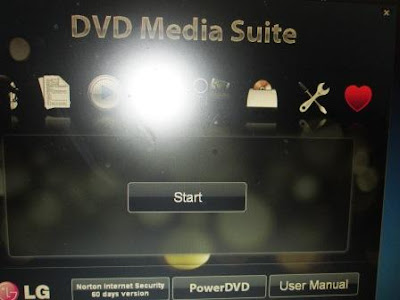i decided to fiddle with my PC a bit, so i took some pictures to post here. you have been warned, if you don't like it then look away now. yes, JG, this intro is for you.
my PC stag is pretty nifty. i am not one of these that rushes off and upgrades or replaces every month just because some twat has made a way for silicon or whatever it is to operate a milisecond faster than usual. i keep it running and making sure it does the job i want, which so far it has.
the DVD/CD unit in it has, alas, annoyed me since day one. it has not written music CDs properly ever (bar a "fix" i found and posted somewhere on this blog) and when you did anything at all with an audio CD you had to restart the machine before it would read anything else. now that i read that, i am wondering why i have taken so long to replace it.
anyway, Matrix Computers had a rather decent special on writers, ace LG ones at that, so i bought one of them. here is the obligatory picture.
i really rather like LG. their customer service is everything that Sony and Samsung most certainly is not. LG go a different direction from those two, appreciating and actually helping customers who buy their equipment. search my blog for a rather popular post i did on the disaster area that is a Samsung monitor with a Windows 7 PC to read what sort of "help" they provide.
it has been a while since i have installed a new DVD or CD drive. what was once a simple task seems to be even easier these days, looking at the back of the new recorder.
that's it, two slots to put two cables in, two that you have no chance of getting the wrong way round. no chunky power thing, no annoying long gret "serial" thing with an insane amount of pins. i also note that teh days of a "jumper" pin to switch between "Master Drive" and "Slave Drive" are gone too. it looks like the computer, or rather the clever processor and Windows, work out all by themselves what's what in that regard. nice one for the kids of today.
for those into the realm of before and after pictures, pay attention and say goodbye to the drive that i used to have in. oh, surprise surprise, look at the make - no wonder it irked me so.
as tempting as it is to show you images of me taking out and putting in screws, as well as fiddling with the cable, let's rather skip to the new drive installed, armed and fully operational. i love all the names that it has, by the way.
to be honest, "LG Drive" would have worked for me, but i quite like how i can refer to it as either my "Modisc" or my "Super Multi". both are pretty cool names.
a test for any DVD or CD drive is if you can eject it off the My Computer screen. behold.
nice one. as a tester, i made a quick mp3 data disc of some recent albums i had ripped to the PC, in particular the Beady Eye record. the disc seems to have come out OK. i haven't tried any demanding audio work with it yet, but i will do soon. to recap, with the other drive when you tried to remove the 2 second gaps between songs you ended up either creating a CD that was one long track or getting it right if you used the "96" setting, or something like that. this is 2013, with Windows 7 and Nero 12. i expect to make a proper CD with no gaps between tracks without any excessive fiddling, thanks.
to that end, i believe something called "firmware" updates assist with making these drives work as they should and with the minimal of effort from the user. whereas Samsung took the approach of "well, the name on your product from us is not the name we call it. you cannot find the name we call it anywhere on your product and we are not going to tell you, it is a secret. find help somewhere else", LG give you an automatic firmware update program. here's a picture i took of the software installing; yes one i probably could have taken a screenshot of but there you go.
i included it only as i quite like that little picture of a CD or DVD being put in a toaster.
i have also used the drive to make a new DVD and that seemed to go just fine. what DVD? that would be telling. i intend to post it to someone as a gift.
there is a slight "fault" with this new drive, i must confess. on the back of the box it proclaims that it is an artist in the genre of something called "silent running". well, it wasn't exactly loud, but i could hear it do its thing. that, to my mind, does not make it silent. a small gripe.
since i had the PC open i figured i might aswell shove some more of that RAM stuff in there, just to see what it did. when i got the machine it had 2GB of RAM anyway, which was plenty and pretty much the upper end of practical use at the time.
buying RAM, alas, is not as simple as buying a new CD / DVD drive. there are different types of RAM, all being some variant of DDR or DDM or something like that. when i went to the computer shop and asked for some more RAM, the chap asked what sort of motherboard i had. when i informed him that it was one that was in a nice black box tower he frowned a bit, so i returned with a picture of the existing RAM and the details of my Intel Chip and all that.
as it turns out i required the "3" one of DDR or DDM, whichever it is. DDR3, according to the receipt. i already had 2 in and Windows 7 on 32-Bit (whatever the hell that means, all i know is that you get program compatability issues with 64-Bit and so i leave it well alone), so i read, will only ever use a maximum of 4GB. the price of a 4GB RAM "stick" or whatever it is was a nice price, though, so i got one.
that's 6GB of RAM on the go, then. i am sure Windows will eventually work out what to do with the extra 2.
i clean forgot to take any pictures of me putting the new RAM in, taking as it does mere seconds to do. i did, however, take a picture of it in its rather fetching box beforehand, so here you go.
iu have included cigarettes in this picture as my chum Jonathan said he rather likes it when i do that. i have no idea why, but there you go. i have also included the cassette of the superb soundtrack for the superb film Starstruck, just so i can mention it and state what a crime it is that this album never got a CD release.
evidence of it installed and working, you request? this would be about the best i can do.
you will have to take my word for it that this is my PC, i suppose. the Windows Experience Index tells me that my computer scores 4.8 because i don't have a fancy graphics card in. i have not seen the need to - i don't play all that many games on the machine.
righty-ho, let me go and test the patience of all this new RAM (whatever it does, i think it is speed related) and the DVD drive! hope this has been of some interest, even if only passing!
be excellent to each other!!!!!!!!!!!!!!!!!!!!!!!!!!!!!!!!!!!!!