and so we, together (kind of), reach an early stage of conclusion in regards of a project i've given some updates on here over the last few weeks. to recap, i was, look you see, requested to not so much investigate as i was deliver the ways and means of transferring VHS to DVD.
it occurred to me that the art form of connecting two devices for the purposes of copying or conversion is a dying art. who is it, after all, today that connects two machines to make a recording of a disc or a tape when you can pretty much get everything, via fair means or foul, from the internet? you never know, then, this post might be of some practical use to someone somewhere.
in order to ensure the absolute maximum, or if you like optimal, benefit of this blog post being read as some sort of guide, i have elected to use the medium of Commodore 64 mode for the majority of the pictures. it just makes everything clearer, and allows you to see the world how it should be.
first up, then, in terms of converting VHS to DVD by using what is now called set top devices, the VHS machine.
this is the back of the video machine i was using. as you can see, and as per my previous post, it features a SCART port alone as a means of connecting it to other devices.
it really does cause me some distress that we, in 2016, still have such a thing as SCART. what makes it worse is that in much of Europe it is a legal requirement to have it. the hypocrisy of it all is awful. society, on the whole, can run around unashamedly blaming every single fault or matter that is wrong in the world on smoking, yet people don't rise up and protest or challenge the use of this decidedly and distinctly French monstrosity. it's like people just do not care about the really important things in life any more.
i would be prepared to admit that this document came close to being distracted in that last comment, so let's move on in seeing how i transferred VHS to DVD. although it does not have to be VHS, you can do this with Beta too if you so wish.
in my experience, the leading cause of things going wrong in any capacity, or some sort of disaster or quarrel happening, is because people make the dangerous assumption that everyone else involved in it either knows what they know, or sees things the same way. to this extent, i have come to believe that there is no such thing as a stupid question - if you don't know something then ask. it is, however, entirely possible to give a stupid answer - be careful of the power you wield in doing so, the consequences could last longer than you imagine.
to that extent, then, here's how you connect two devices so that you can play from one and record on the other. in short, you have to remember to follow the process flow of what you want to do.
you are playing from one and recording on another. to that extent, the play is going "out", and "in" to a recorder. your wiring, then, needs to be that way around. whereas SCART is both in and out, there is a switch that lets you set if your audio and video are going out or coming in. on a device which accepts proper RCA / Composite / AV connectors, if you plan to record or show the output from the player you need to connect the wires to the "in" connection points. as i said, this might seem obvious to some, but you'd be surprised how many are not aware of this. remember, not everyone knows what you know, everyone has to learn something at some stage.
do the colours matter? sometimes. when you are going from SCART to AV / RCA / Composite they do, so for the sake of simplicity let's stick with that. generally, yellow is always the video picture, whilst red and white are the two sound (audio) feeds. normally the colours on the ports on the device match the connectors on the cable. if you, as i was, are confronted with something different from yellow, red and white, do not panic - as was the case with me, sometimes the white audio one is the colour black. it's fine to connect it, so long as the others match their colour.
with that wiring in place, switch on the devices and feel. the device you are playing in to, in this case the device i was recording on, you need to select the "input" as the source of where you are playing from. this will normally be "AV in".
and then you are ready to rock and roll.
the above, my friends, is a sight i never thought i would see again, and one that i never imagined i'd get all giddy and excited and nostalgic about. the above is me, for easily the first time in well over a decade, loading a tape into a VHS player.
mindful of the implication of the above, please do not let it be said that i am some sort of advocate or champion for a nostalgic revival of VHS. the format was revolutionary, as it gave people the freedom of choice in home entertainment and how they watched movies, and of course the video camera let people capture memories of moments in time in a way not really possible before. in respect of the latter, 8mm was expensive and quite silent. the quality of VHS does not, however, hold a candle to the ease and convenience of DVD or Blu Ray. it's not at all like the choice of vinyl over CD or mp3.
any distinguishing features of VHS that a generation raised on digital forms of entertainment would have no idea about? why yes, of course. here you go, a look at the colour bars (color bars, friends in America) that were pretty standard on the front of every video tape ever. except ones you recorded at home.
why on earth would there be colour bars, rather than an FBI warning, on the front of a video? well, you have to remember that this was all analogue, not digital. the colour bars were there to allow you to do a number of things - check that you had the TV tuned in, check that the colour, brightness and contrast were set as you wanted, check that the tracking of the tape was OK and check the sharpness / softness of the settings on your video.
sometimes this colour bar section of a video had as a soundtrack a long beep. ostensibly this was a sound which let you set the volume of your TV, as in theory the sound level of the beep was the level which would consistently be in place across the recording what you were about to watch. rare was the case, however, that the sound of the actual show was the same pitch of volume as that beep.
so, with all the above done, how did it go, then, transferring some 30 year old video tape over to DVD? quite well, as it happens, as you can sort of see in the below.
in this era of digital we are, i believe, always ready to assume that looking back on VHS, in particular old tapes, is going to be terrible. whilst certainly not DVD or Blu Ray quality, if the tapes have been kept in fairly decent storage then the quality of what's on them is usually rather good. as was, as i am happy to say, the first tape i transferred.
the quality is, of course, only ever going to be as good as that which it was when the tape was made. how frequently the tape has been played will have a bearing too, for wear and tear does affect VHS in a way that it does not effect optical discs.
speaking of quality, here i am at my most meta.
what exactly is that above video clip? it's the colour bars off of an 80s video tape being played on a smart Samsung 90s video player through to a 00s DVD recorder onto a 10s 1080i LG TV, as recorded in Camcorder mode on an iPhone. that above video clip could well be my crowning glory here, i am not sure i could ever be that meta or that awesome ever again. at least not until someone comes up with a Commodore 64 mode video camera, and that will be awesome.
just what is it that i am transferring from VHS to DVD? home videos, mostly. perhaps one or two early generation celebrity sex tapes, certainly, but for the most part tapes and tales of events in the life and times of the family. specifics of what i have recorded in this first instance will no doubt feature here more, but in fairness i think i'd better hand over a copy to the person who requested it first before i do that.
you can, i am confident, easily get a sense or idea of what it is from these subtle photos, anyway.
there is, i imagine or assume, quite a fair bit of unknown demand for the service of transferring VHS to DVD. a lot of people are sat with tapes that have sentimental value which they'd not throw out but also don't have the means to watch in this fairly VHS machine-free age. would i consider setting up a service, if you like a cottage industry like business, offering the conversion of VHS to DVD? no.
why not? well, firstly, being a business means tax. that bastard Osborne now gets an extra 21p a packet of cigarettes in tax off me, i will be f*****, to be sure, if i am going to set something up that sees me need to give him more. also, despite what i said of quality of VHS being not as bad as some assume, it's not that great. i cannot "digitally master" or enhance how VHS looks, certainly not to the standard that people might expect for a paid conversion service. also, at what rate do you bill? per hour? per copy?
that said, would i continue doing this for friends, family and passing strangers? absolutely. i kind of like to still think we are on this planet to help each other, and i'd be delighted to do what i can to preserve memories from VHS for the people. i have thoroughly and unashamedly loved watching the video i have converted, and it would do my heart good to be able to do the same for others.
yeah, i do actually feature in the above picture, and no i am not the bald one.
let me go and drop off the copies i have made of the first go at converting VHS to DVD, then. before i forget, the DVD plays back very well indeed - and the upscale or upgrade in quality when played through a Blu Ray player was most impressive.
if you have VHS tapes of home movies or whatever kicking around, i would say they are worth converting to DVD so that they may be seen again. it's quite straightforward to get the equipment to do it yourself, and there are a number of paid for services. some of us, of course, are happy to do it simply as a labour of love.
hopefully some, any or all of the information is this post has been of interest to someone out there!
be excellent to each other!!!!!!!!!!!!!!!!!!!!!!



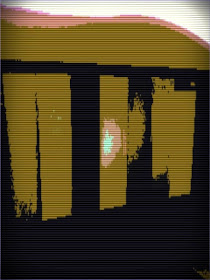



No comments:
Post a Comment